Remove blogger attribution using CSS Codes
- Login to Blogger account
- Go to Theme > Edit HTML option
- Click anywhere in the code after that press Ctrl+F.
- After that, a search bar appeared to you enter this code </b:template-skin> and press enter.
- After that enter this code before this ]]>
- #Attribution1 {display: none;}
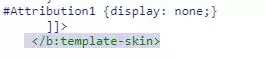 |
- So, Now click on the Save button.
Remove Attribution by removing the code
You can remove the attribution of the blogger from the code itself instead of going back to Layout.- Login to Blogger account
- Navigate to Theme > Edit HTML
- From the "Jump to widget" select the "Attribution" option (or any other name similar to Attribution such as Attribution 1 etc.)
- After selecting the "Attribution" option from "Jump to Widget", deleting the entire code between
- <b:section .... </b:section> that contain "attribution" widget.
- click save button
youtube video



Post a Comment